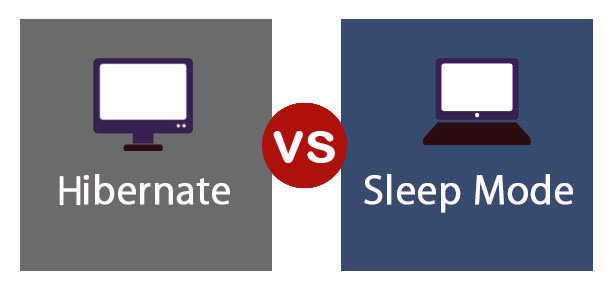What is Sleep in Windows?
Sleep is a standby mode in Windows systems that withheld the power supply to non-critical and non-essential components. During this mode, all the operations are shut down or stopped. In this mode, the power load reduces considerably, however, the power to the machine will not be cut off completely. Not all components will be turned off, especially not RAM, which will be active in the sleep mode and draw power. With all the progress saved in RAM, everything can be recalled almost instantly when the user wakes up the computer. If the power is lost in the sleep mode then all the data will be lost and the computer will start as it just booted from a powered-off state.
What is Hibernate in Windows?
Hibernate will copy all the working memory onto the hard drive and then turn off everything just like a normal shutdown. This mode will create a hiberfil.sys file, which will be the same size as the amount of the system memory. This file will be created on the local disk to save all the data of the currently running applications. After the user restarts the computer, it will load back the system state to the point as it was before hibernation. This will save power completely because no components will be running. Most of the time the hibernate mode will be disabled in Windows by default because it is less used these days.
Difference Between Sleep and Hibernate
Sleep will use low power consumption whereas hibernate will use zero power. Hibernate will have slow resumption and sleep will have an instant resumption. The process will be saved on the hard disk on hibernate and the process will be saved in RAM in sleep mode. Hibernate will use zero power but the time to on the system will be around 20-30 seconds. Whereas sleep mode will be using some power but time to on the system will be around 3-5 seconds. Hibernate is preferred when the system is idle for a longer time period. Sleep is preferred when the system is idle for a shorter period of time. A user that requires to save the battery of the laptop will surely use one of the following methods to save their work and battery. However, sometimes the user may not have enough space for saving the file of hibernation mode, so they will use sleep in place of hibernate mode. Sleep is S3 and hibernate is S4 in ACPI
How to Remove and Prevent Access to the Shut Down, Restart, Sleep, and…FIX: Windows 10 WiFi issues After Sleep/Wake or HibernateDifference Between Windows PowerShell and Command PromptWhat is the Difference Between Quick Format and Full Format in Windows?