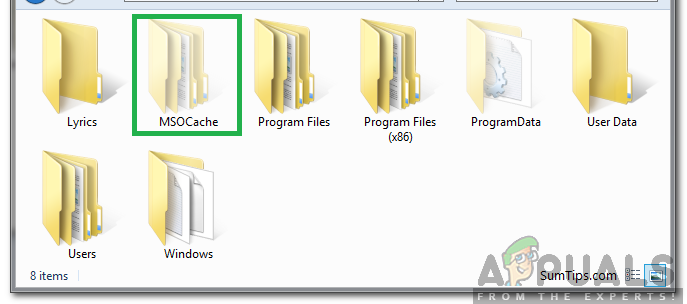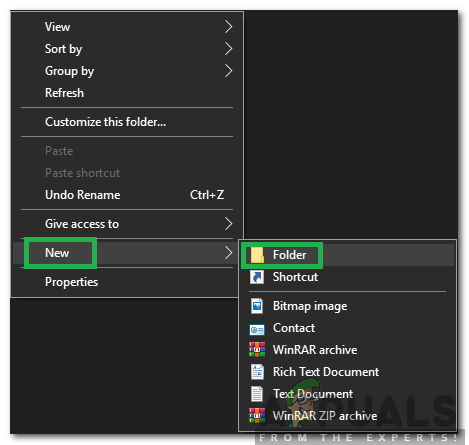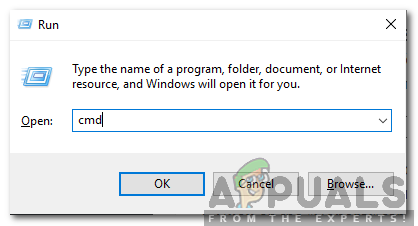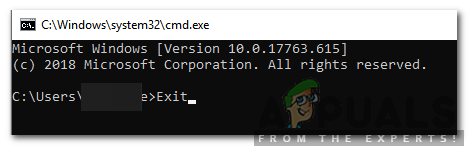What is MSOCache?
MSOCache is a folder that resides inside the root directory of the system and is associated with Microsoft Office. In some cases, the folder might be consuming gigabytes of space and it is hidden by default. The MSOCache folder is created by Microsoft Office during the installation and is used as a “Local Install Source” later on by the software. MSOCache folder is used by the Office during the update/repairing of the software after the one-time installation has been completed. Office comes with many patches and other regular updates, therefore, whenever any repairing/updating process is involved the MSOCache folder provides and stores the essential files required during the process.
Should it be Deleted?
It is highly recommended that you refrain from deleting the folder because if you do then Microsoft Office might lose its ability to repair or patch the program. After deleting, an installation disc will be required every time a patch or repair is to be made. Also, even if you do delete the folder by conventional means there will be numerous entries in the registry that will need to be sorted out in order for it to work properly.
Alternative to Deleting the Folder
Most users are annoyed with the space that the folder takes up while it is stored in the root directory, therefore, we have devised an alternative which requires the users to move the MSOCache folder to another directory without losing any functionality. For that, we will be creating a junction point between the two drives. Now the link will be created in the root directory that will allow Microsoft Office to access the files without losing any functionality. In that, the folder will be present in the root directory but it will be physically stored inside the other directory where we created the new folder.
What is the “Temp” folder and Should it be Deleted?What is ‘WINRE_DRV’ Partition and Should it be Deleted?What is “Found.000” Folder and Should it be Deleted?What is ASP.NET Machine Account and Should it be Deleted?