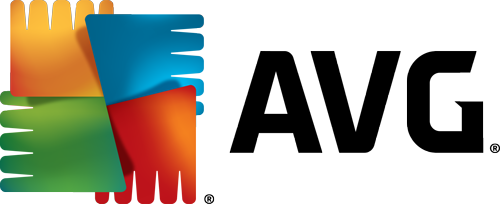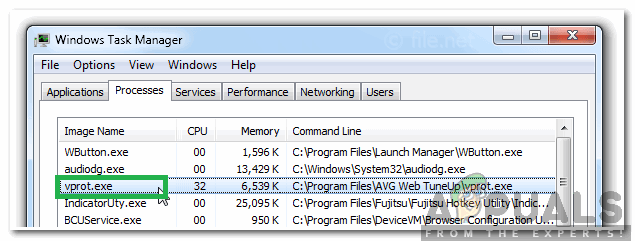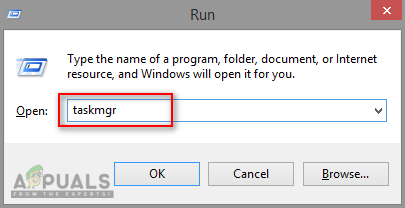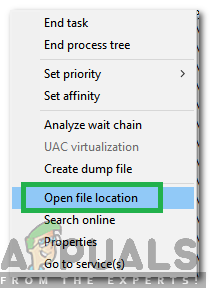What is Vprotect Application?
The “AVG Antivirus” is an application that has been developed and distributed by AVG Technologies. It is quite a popular antivirus that is available for a variety of operating systems and can also be used on Windows. The Vprotect Application is installed automatically along with the AVG Antivirus or the AVG Toolbar. It is digitally signed by AVG Technologies which is why it has the same permissions on the computer as the AVG Antivirus. In general, the application guises itself as “vprot.exe” in the Task Manager and doesn’t consume a lot of resources. According to some experts, it constantly scans the computer for “Viruses” and sometimes doesn’t even ask for the user’s permission before doing so. This is suspicious behavior by a trusted application because all antiviruses ask for permission before scanning the computer.
Is Vprotect Application Safe and Should it be Deleted?
There are more than 30 known versions of the Vprotect application. The app gets suspicious because it occasionally scans the computer without the user’s permissions. There have been some reports of it prompting the user to “Buy a License Key” and operating as a standalone application. This means that there are some rogue versions of the applications. Many Viruses/malware guise themselves as trusted applications to get past the barriers established by the security protocols of the operating system. It is possible that the Vprotect application might be doing the same since the app already has permissions to operate freely on the computer, it might be collecting important data from your computer. Therefore, in the light of all the evidence, if you don’t have AVG Antivirus or AVG Toolbar installed on the computer, it is highly recommended that you uninstall the application. Most of the evidence and reports from users compile against the app and to be on the safe side you should remove it from your computer as soon as possible.
How to Remove Vprotect Application from your Computer?
In order to remove the Vprotect application from your computer, we will first be locating it and then deleting the folder to ensure that it can no longer operate. For that:
What is the MSOCache and Should it be Deleted?What is the “Temp” folder and Should it be Deleted?What is ‘WINRE_DRV’ Partition and Should it be Deleted?What is “Found.000” Folder and Should it be Deleted?