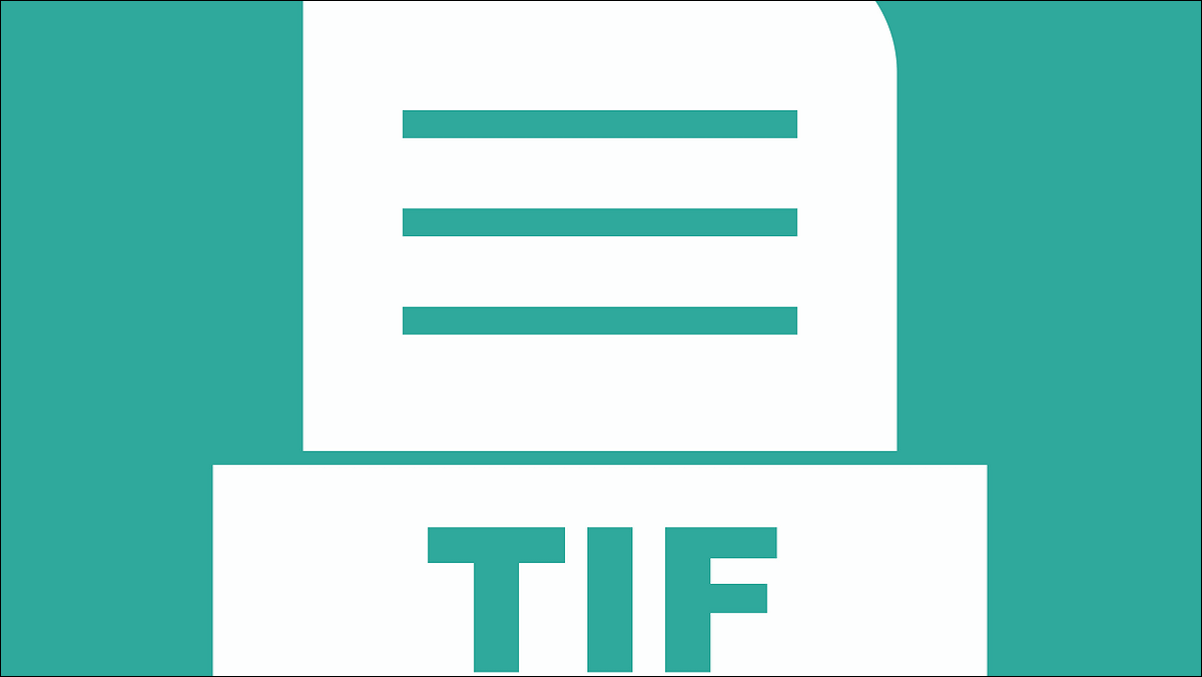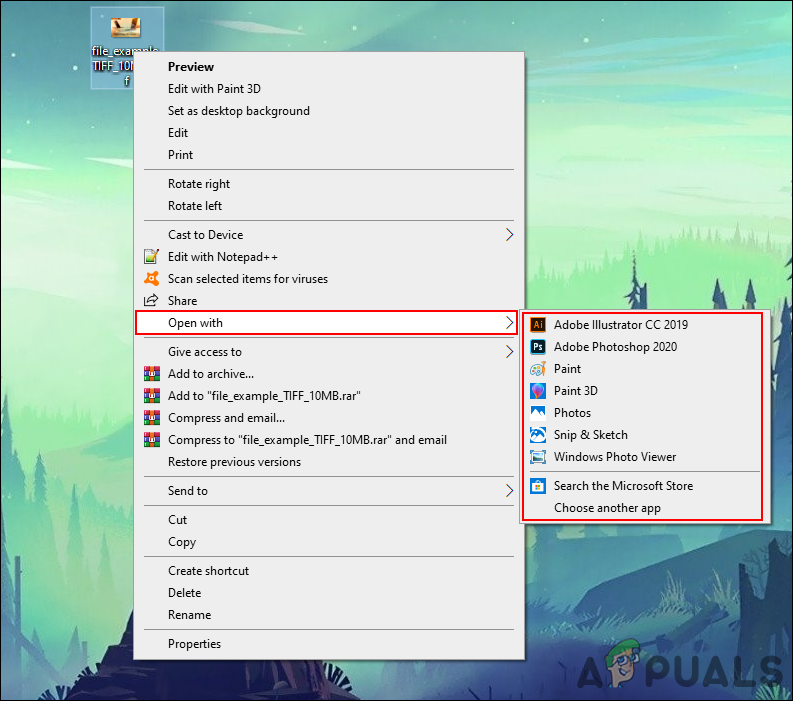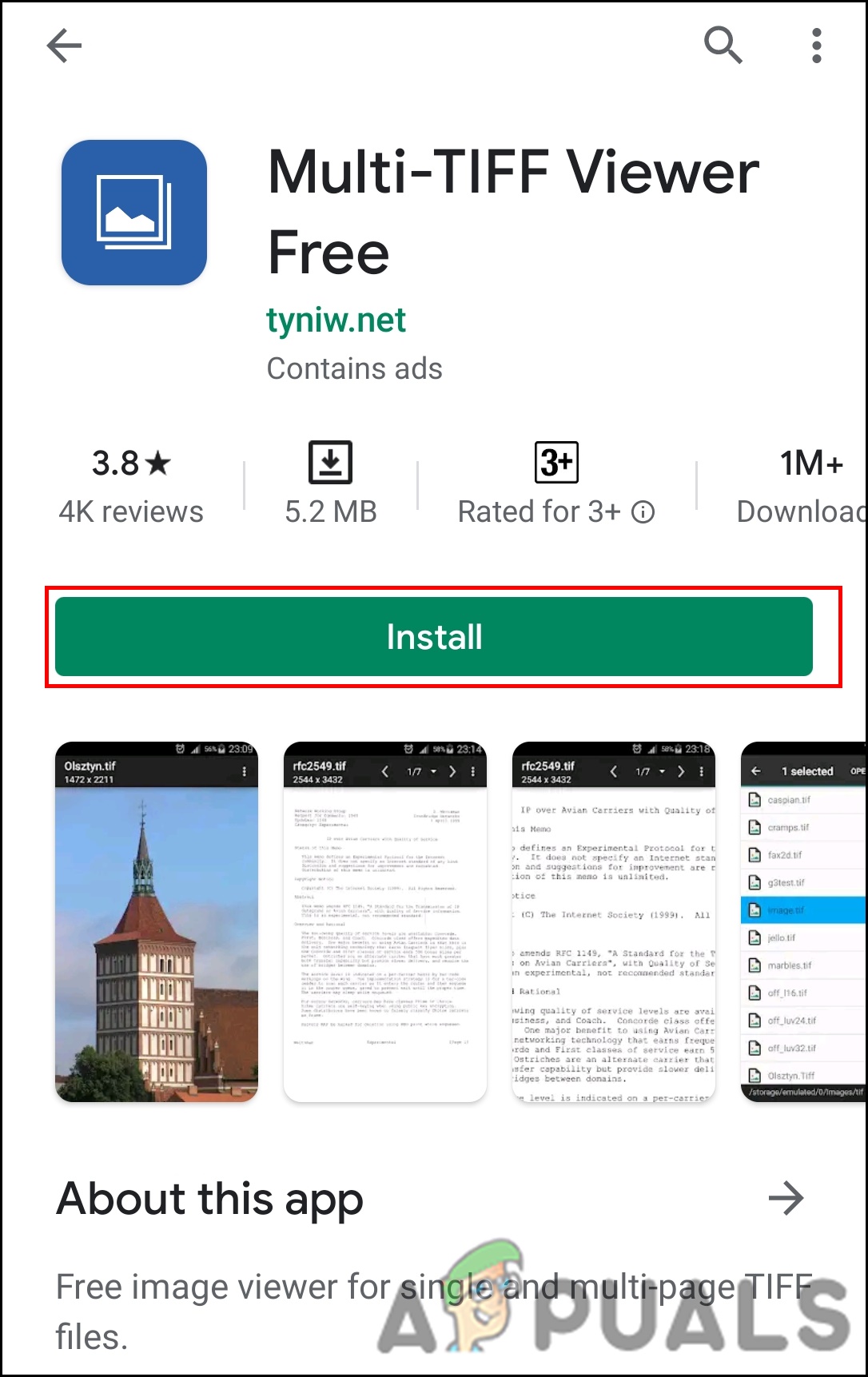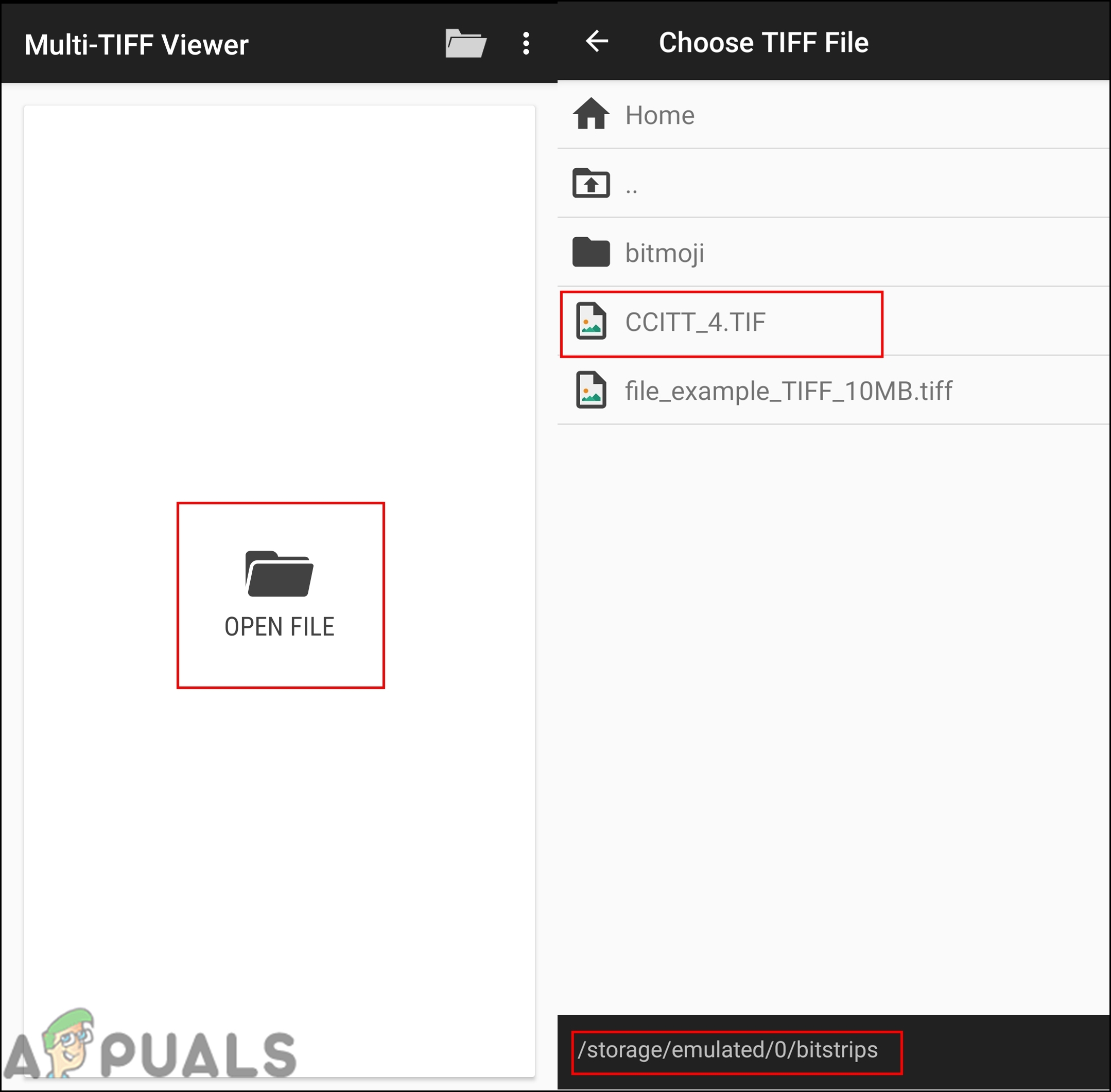What is TIF or TIFF File?
TIF (or TIFF) file is an image format that contains high-quality graphics. It stands for Tagged Image Format (TIF) or Tagged Image File Format (TIFF). This format is often used for storing images with many colors, digital photos, and includes support for layers and multiple pages. While the other file formats are for storing a single image, the TIF format is used primarily for storing multiple images in one file. This format supports both 8 and 16 bits per channel (BPC). It is also useful for transporting multiple images in this format. It allows users to keep multiple images in a single file and later able to edit those images when needed. Due to this, the TIF files are norm7ally left uncompressed as to maintain the quality of images. It also provides two of the lossless compression options to further extend functionality. However, the size of this format will be very large and that will be a disadvantage for a user. The size of the file will still be large even when compressed.
How to Open a TIF File
This format is pretty much the same as other image formats when opening. It will require an image editor or viewer to open this file. It also depends on the user’s requirement for the opening of this specific format. There are few situations where a program or the website will be unable to open the TIF file and the user needs to convert the TIF file to another format. Most of the users are already familiar with this method, but not sure about it.
Opening a TIF File in Windows
If your TIF file is just a simple image, then you can open it in most applications. In Windows, you can open this format in Windows photo viewer, Photos, and Paint programs. However, you can also open in third-party applications such as Photoshop, Illustrator, CorelDraw, and so on. To open the TIF file, the user needs to right-click on the TIF file and choose the Open with function. You will be able to find all of the programs on the list that can open your TIF file. You can also choose any other program by click on Choose another app option. However, if your TIF file is a geospatial image that contains geographic or cartographic data. Then you need to use applications that can help you in editing the file. Some of the applications are such as Geosoft Oasis Montaj, MATLAB, GDAL, and so on. Make sure to check what kind of TIF file you have before trying to open it.
Opening a TIF File in Android
Android will not have any default application for opening a TIF file. However, you can easily download an application from Google Play Store that can open the TIF files. In this method, we will show you steps for opening a TIF file in Android. We will be using a viewer application just to view the image. You can also find an editing application to edit the image too. Follow the below steps:
FIX: Couldn’t open the file because the file type isn’t supportedFix: Source file names are larger than is supported by the file systemFix: Cannot Create a File When That File Already ExistsFix: “The File is Too Large For The Destination File System” Error on Windows