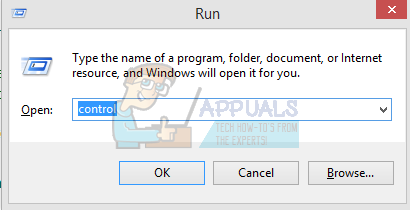What is Vulcaninfo 32?
Vulcaninfo32 is an application commonly found on your C drive in C:\Program Files on your system. It can be installed by various firms such as Intel, AMD and NVIDIA as a driver update. It depends on the kind of GPU your system possesses. It is commonly considered as an additional component for graphic applications used by Vulcan SDK. If you check Vulcan’s official website, you can see that Vulcan is a modern API and graphics platform. Its developer is Khronos consortium. Recently, Vulcaninfo.exe appeared on many systems as an additional independent application. However, it is worth noting that this component was a part of NVIDIA graphic drivers before. These type of applications are called APIs. APIs are a cluster of protocols, routines and tools used for building various software applications. Their main purpose is to specify how components interact and are also used for the development of GUI (Graphical user interface) components. The Vulcan SDK is engineered as a low level API to help your games run more smoothly and efficiently. Thus the reason why giant GPU brands include it in their driver updates. If you have recently installed a graphics card or updated a graphic driver, this may be the reason you Vulcaninfo32 started showing up in your start menu. You PC should be capable of operating without this additional software but it only makes your gameplay better so no need to worry.
Can Vulcaninfo damage your PC?
Normally, when you run a virus scan, your antivirus software shouldn’t be able to detect this application as potential threat. However, what makes the users really annoying is that it installed itself without any prior prompt or permission. All it does, is cause some clutter on your Start menu. There may also be the possibility that some other malware is hiding under the name of Vulcaninfo. You can verify this by clicking the properties and checking if its publisher is a valid one or not. Please do note that this is not a vital system process. If you see it running all the time in your processes in the task manager, it is worth looking into.
Which steps should I take if my antivirus prompts it as malicious?
If you can’t find any verified developer for the executable file, it is most probably a fake application exploiting the name of Vulcan. You should do an antivirus scan if you are having your doubts. We always advice that you keep your virus definitions up-to date all the time and update your antivirus whenever it prompts you to.
So after all this, can I delete it if I want to?
If everything is working well and your antivirus also approves of the executable, then there is no reason to delete the application. However, if you still want to delete it, there is no harm in doing so. We recommend using the proper uninstall method found in the control panel. Brute force installations can cause error to come up such as “Program not responding” or “Application Error”.