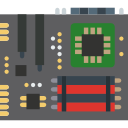It is true that both the i7-7700K and i7-8700K share the same socket but due to architectural differences, i7-8700K requires a 300-series motherboard while i7-7700K uses a 200-series motherboard. In this article, we will dive deep into various motherboards and describe the essence of each of them.
Various Elements of a Motherboard
A motherboard should be considered very precisely according to your needs. You do not want to cheap out on your motherboard if you require a powerful PC and similarly, you should not waste money on a powerful motherboard if all you are going to do with your PC is listen to some songs or watch some movies. Let’s talk about the various features and qualities that are linked with motherboards in various ways. Check out Benchmarks of 8700k and 7700k here.
What Chipset Should You Consider?
There are a lot of chipsets in motherboards, each having their own feature-sets. A Z-series motherboard is best for a splendid gaming experience as it provides various OC capabilities which other chipsets lack. Also, it features much better power delivery and cooling solutions so that overclocking could be done efficiently. Z370 motherboards are capable of supporting i7-8700K while Z270 motherboards cannot be used with 8700K and only support i7-7700K or other seventh generation processors. Since these processors are ‘K’ variant, a Z-series motherboard would be a great choice to properly use the potential of such processors. Here’s our list of the best motherboards for i7-7700k (Z270 here) as well.
Compatibility
Since the sixth generation of Intel processors also uses LGA-1151 socket, most of the motherboards supporting 6th-generation processors also support the 7th-generation processors. Basically, the 100-series motherboards were used for the 6th-generation processors but if you are considering to buy such a motherboard for your i7-7700K, make sure that the manufacturer of that motherboard has released a BIOS update, without which the motherboard cannot possibly support this processor. Similarly, at the upper end, Z390 motherboard can also be used with Core i7-8700k processor while it is officially released for 9th-generation processors. The major differences between a Z370 and Z390 motherboard are the inclusion of built-in Wi-Fi and USB 3.1 controller which might not interest you, in which case you should consider Z370 based motherboard to save money.
Our Verdict
We believe that a Z270 for Core i7-7700K and a Z370 for Core i7-8700K should be your top priority but if you are not in a position to buy such a motherboard or you simply do not want to overclock your processor (waste of a ‘K’ variant processor) then you can also consider buying a B-series or an H-series motherboard.
What Type of RAM is Compatible with Intel Core i7-7700k / 8700k?How Does i7-7700K Compares to i7-8700KBest Motherboards for Intel Core i7-7700K (Z270) In 2022Best CPU Coolers For Intel Core i7-7700K