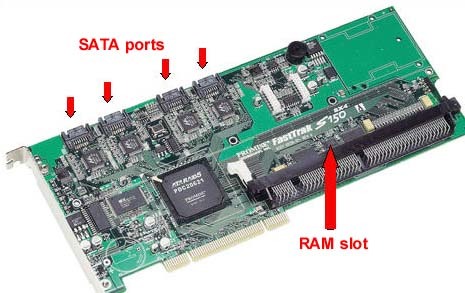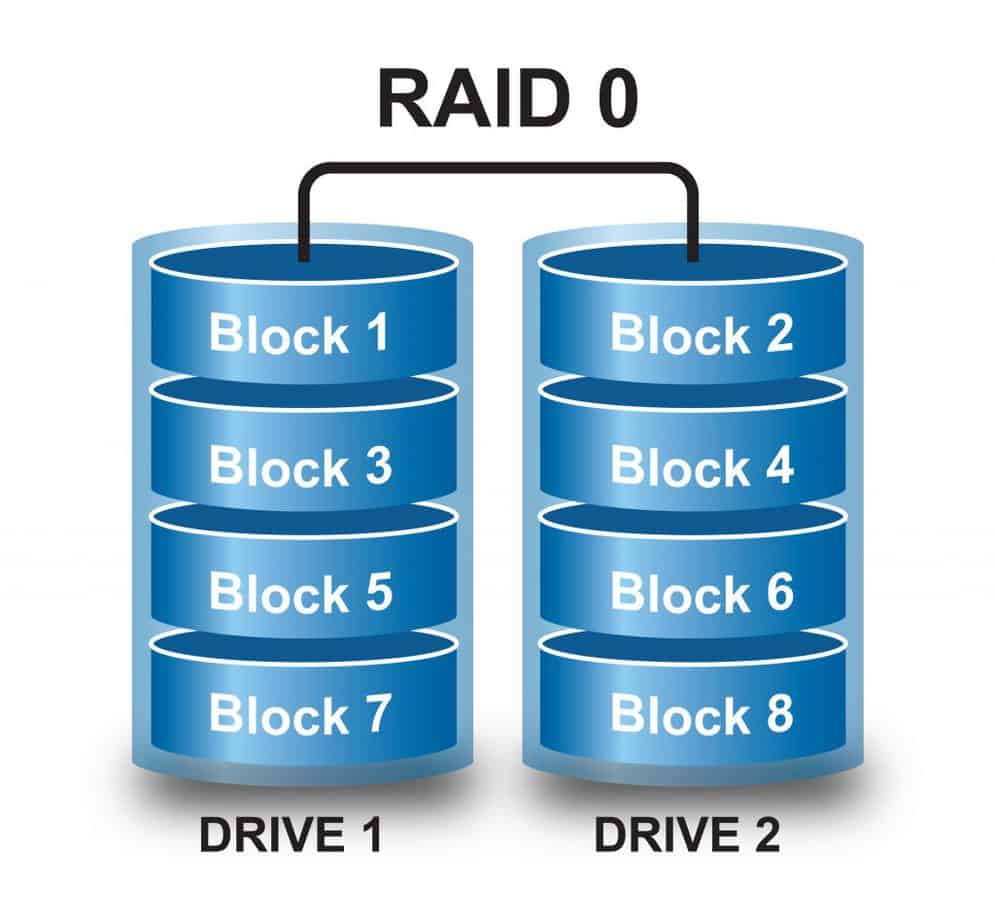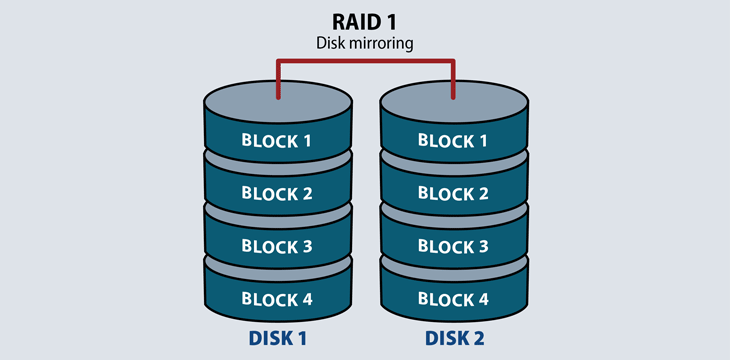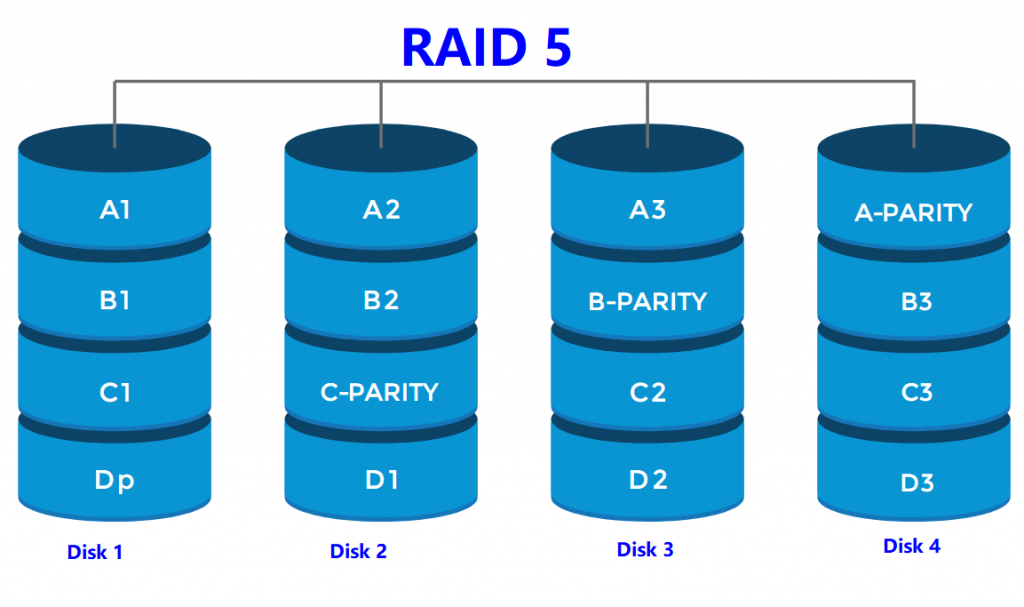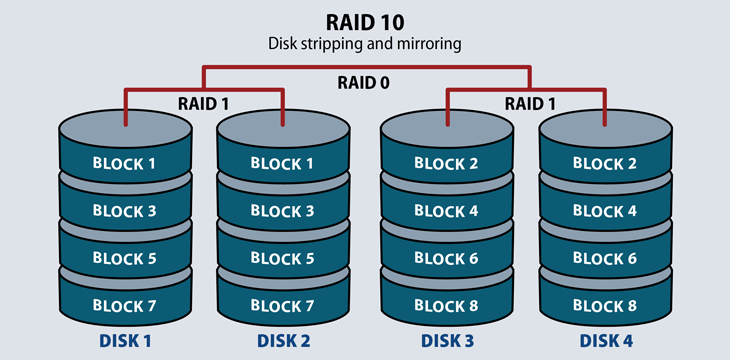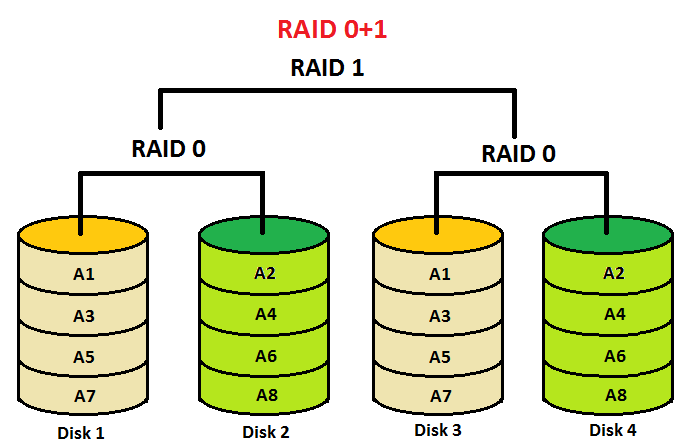Fault Tolerance means that in the event where one drive fails or dies, the array itself will keep functioning and the data will be protected. This is extremely important in professional applications and data centers where the servers and all the drives inside them might have sensitive data that needs to be protected at all costs. RAID array can help provide a sort of safety feature in which data can still be protected even if there is a hardware failure.
Where RAID is important
RAID is traditionally used in applications where data is stored across multiple drives. Areas like servers and data centers have an absolutely crucial need for RAID so that the massive amounts of sensitive data can be protected in the case of a hardware failure. In addition to those applications, RAID is also becoming increasingly popular in home and office applications. Consumers are now turning to RAID to either increase performance or provide redundancy in case of a drive loss. This type of RAID is being commonly set up in applications such as home NAS servers and the like.
How to set up RAID
RAID can be set-up using both software and hardware configurations. Software RAID configuration means you can use the RAID capabilities without using any dedicated hardware. Dedicated RAID hardware generally means a RAID controller. While using software RAID, the inherent RAID capabilities of the operating system are leveraged. Windows 10, Windows 8, and Windows 7 along with Linux and OS X Servers have full support for software-level RAID. Since this level of RAID can be configured inside the software at no additional cost, this means that this method is ideal for individuals working on a small number of drives at the home or small office level. Hardware RAID, on the other hand, requires specific RAID controllers to leverage the potential of RAID to its fullest. This is a more expensive but more reliable and versatile method that can be beneficial for professional storage work, data center applications, or extensive NAS servers.
Which RAID Level should you choose
There are many levels of RAID commonly used in both the consumer and prosumer spaces. These levels (also called RAID Arrays) each come with their benefits and drawbacks. It is up to the user to identify which one suits their needs the most. It is also important to note that software and hardware RAID configurations support different levels of RAID and can also dictate the types of drives that are supported in the RAID configuration: SATA, SAS, or SSD.
RAID 0
This RAID level is used to boost a server’s performance. With this configuration, data is written across multiple disks. It is also known as “disk striping”. Whatever work you are doing on this server is being handled by multiple drives, thus the performance is increased due to a higher number of I/O operations. Another benefit apart from speed is that RAID 0 can be configured in both software and hardware forms, and most controllers support is as well. The biggest drawback of this configuration is fault tolerance. If one drive fails, all the data across all striped disks is gone. Backup is key if you plan to operate in this configuration.
RAID 1
This configuration is also known as “Disk mirroring” and the biggest strong point of RAID 1 is the fault tolerance. Drives in this RAID array are exact replicas of each other, thus creating a bigger safety net should any drive fail in the array. Data is copied seamlessly from one drive to another and it is the simplest way to create a disk mirror at a relatively low cost. The biggest disadvantage of RAID 1 is the drag on performance. Due to the fact that data is written across multiple drives instead of one, the performance of a RAID 1 array is slower than a singular drive. The second drawback is that the total useable capacity of a RAID array is half of the sum of the drive capacities. For example, a setup with 2 drives of 1TB each will have a total RAID capacity of 1TB rather than 2TB. This is obviously for redundancy reasons. If you just want to manually clone a hard drive, our guide may be helpful in that regard.
RAID 5
This is the most common configuration for enterprise NAS devices and business servers. This array is an improvement over RAID 1 because it alleviates some of the performance loss that is inherent to disk mirroring, and also provides good fault tolerance. Both of these things are really important in professional data storage applications. In RAID 5, the data and parity are striped across 3 or more drives. If there is any indication of a fault in one drive, the data is seamlessly transferred to the parity block. Another benefit of this RAID application is that it allows many server drives to be “hot-swappable” which means that drives can be swapped into the array while the system is up and running. The major drawback of this array is the write performance in large servers. This could of concern if a lot of users access a certain array and write to it simultaneously as a part of the daily workload.
RAID 6
This RAID Array is almost identical to RAID 5 with just one key difference. It has a stronger parity system which means that up to 2 drives can fail before there is any chance of the data being affected. This makes it a very attractive choice for data centers and other enterprise applications.
RAID 10
RAID 10 is a combination of RAID 1 and RAID 0 (thus 1+0). It is a hybrid RAID combination that tries to combine the best parts of both RAID 1 and RAID 0 arrays. It combines the striping of RAID 1 with the mirroring of RAID 2 in an effort to increase speeds as well as provide better fault tolerance. This makes it ideal for servers that perform a lot of write operations. It can also be implemented in software or hardware, but hardware implementation is generally a better route to choose. The glaring disadvantage of a RAID 10 array is its cost. Minimum 4 drives are required for this array, with bigger data centers and enterprise applications having to spend at least 2X the amount on drives as they would on other arrays.
Other RAID levels
Apart from the aforementioned main RAID levels, there are some other arrays as well. These are combinations of the main arrays and are used for specific purposes.
RAID 2
This is similar to RAID 5 but instead of using a parity system, striping occurs at a bit-level. Minimum 10 drives are required to deploy a RAID 2 array, and the I/O performance can also suffer heavily. The massive cost of entry and poor performance is the main reason for the lack of popularity of RAID 2.
RAID 3
This is also similar to RAID 5. The difference is that it uses a dedicated parity drive instead of a parity block. RAID 3 is a very specialized application used in some specific database and processing areas.
RAID 4
RAID 4 uses a byte-level striping system as opposed to a bit-level striping system as used in RAID 3. Other applications are identical.
RAID 7
This is a proprietary RAID level owned by the Storage Computer Corporation, which is now defunct.
RAID 0+1
Often confused with RAID 1+0 (RAID 10), this application of RAID 0+1 is actually very different from RAID 10. RAID 0+1 is a mirrored array with segments that are themselves RAID 0 arrays. This array also has specialized applications in professional environments that require a high level of performance but do not necessarily require scalability.
RAID is not an alternative to Backup
A big mistake that new users or even some experienced users can make in this area is confusing RAID with backup. It is extremely important that the two are differentiated. RAID can perform certain levels of performance improvements or it can provide an effective safety net for your data so that if there is a hardware failure that damages some drives, the user has time to act and replace said drives. It can help save the data from being lost at once. However, a proper backup is essential for professional and enterprise users and should be made in at least 3 places, one of them being in a different physical location. Even a highly advanced RAID array can succumb to physical damage or external hazards like fire or water etc. This is why a separate backup of sensitive data is always important and should be mandatory for professional and enterprise applications. If you happen to accidentally delete some important data off your hard drive, our recovery guide might help you in recovering it.
Final Words
RAID is a useful tool in modern computing and can provide several key advantages in professional workloads such as big servers or data centers. RAID gives users the choice between high performance and higher levels of safety, and with advanced RAID levels, it is even possible to get both at once. It is important that RAID be implemented in addition to a proper backup, and the two should not be confused with each other. Any sensitive data on a RAID array can still be vulnerable to permanent loss if proper backups are not made.
Pokemon Sword and Shield: Open-World Wild Area, ‘Dynamax’ Ability, Max Raid…AHCI vs RAID Storage Types - Differences and ComparisonHow to Fix ‘An Array Value Could not be Found’ Error on ExcelFull-Array Local Dimming and Gaming Application – Explained