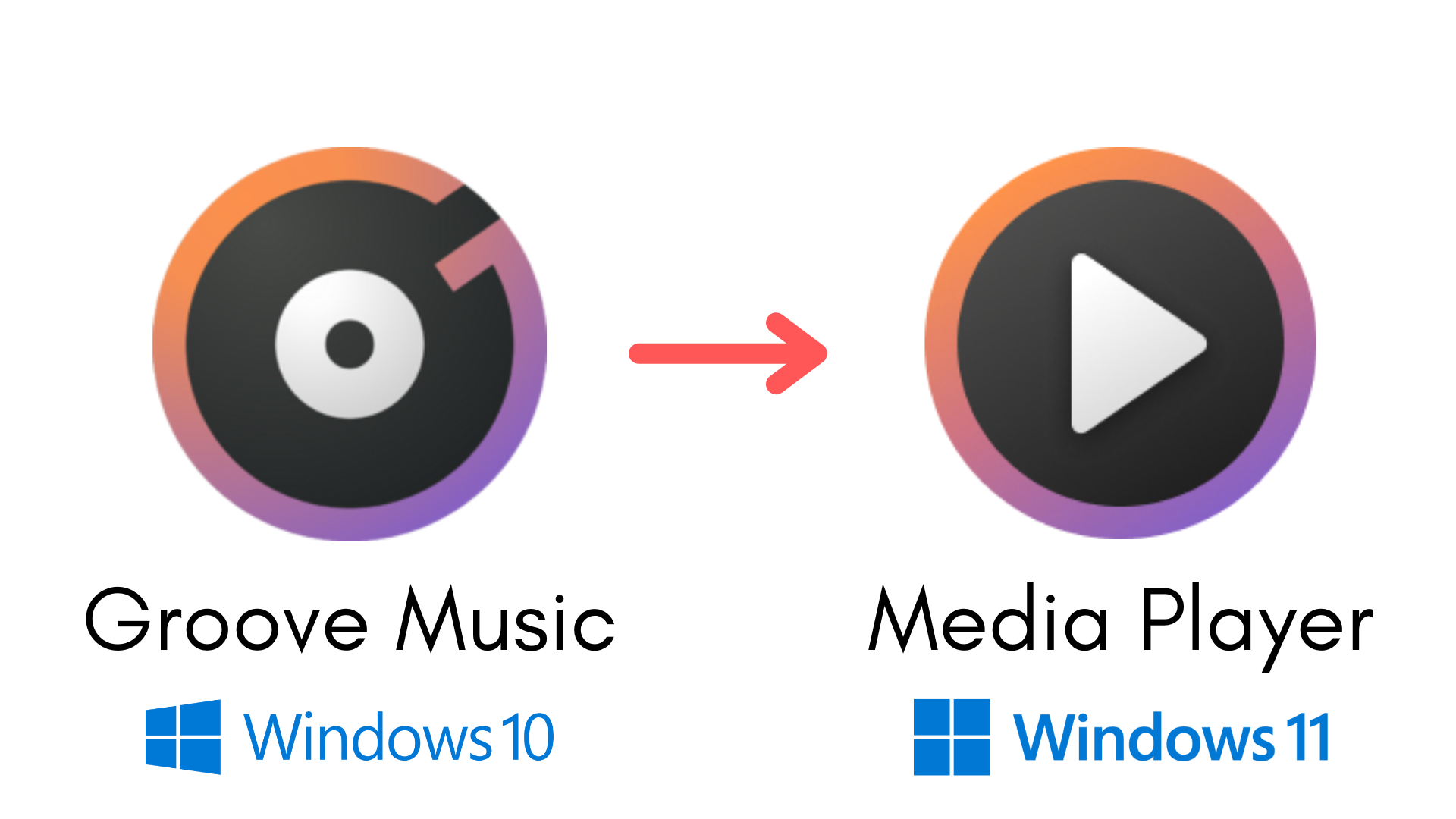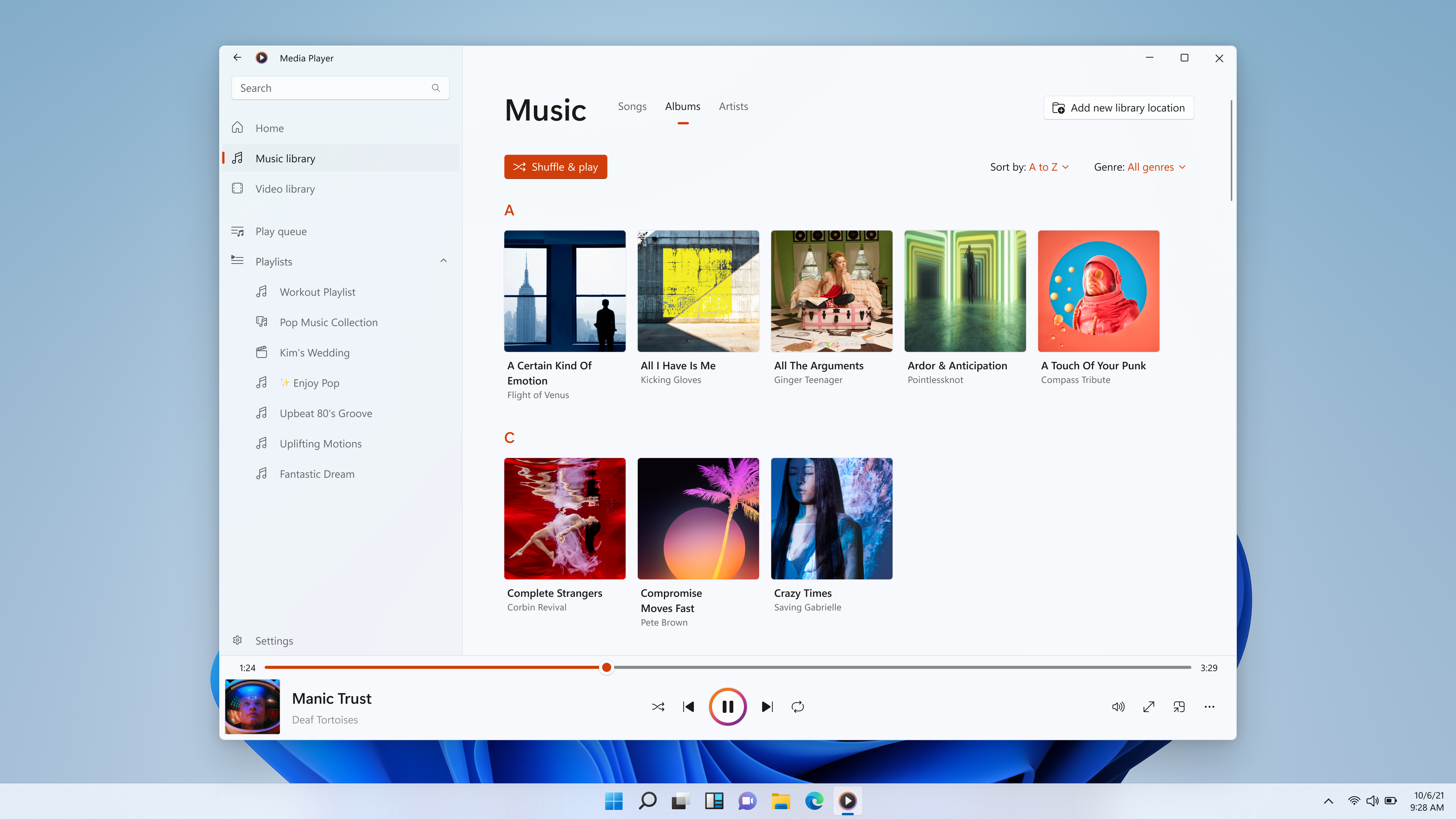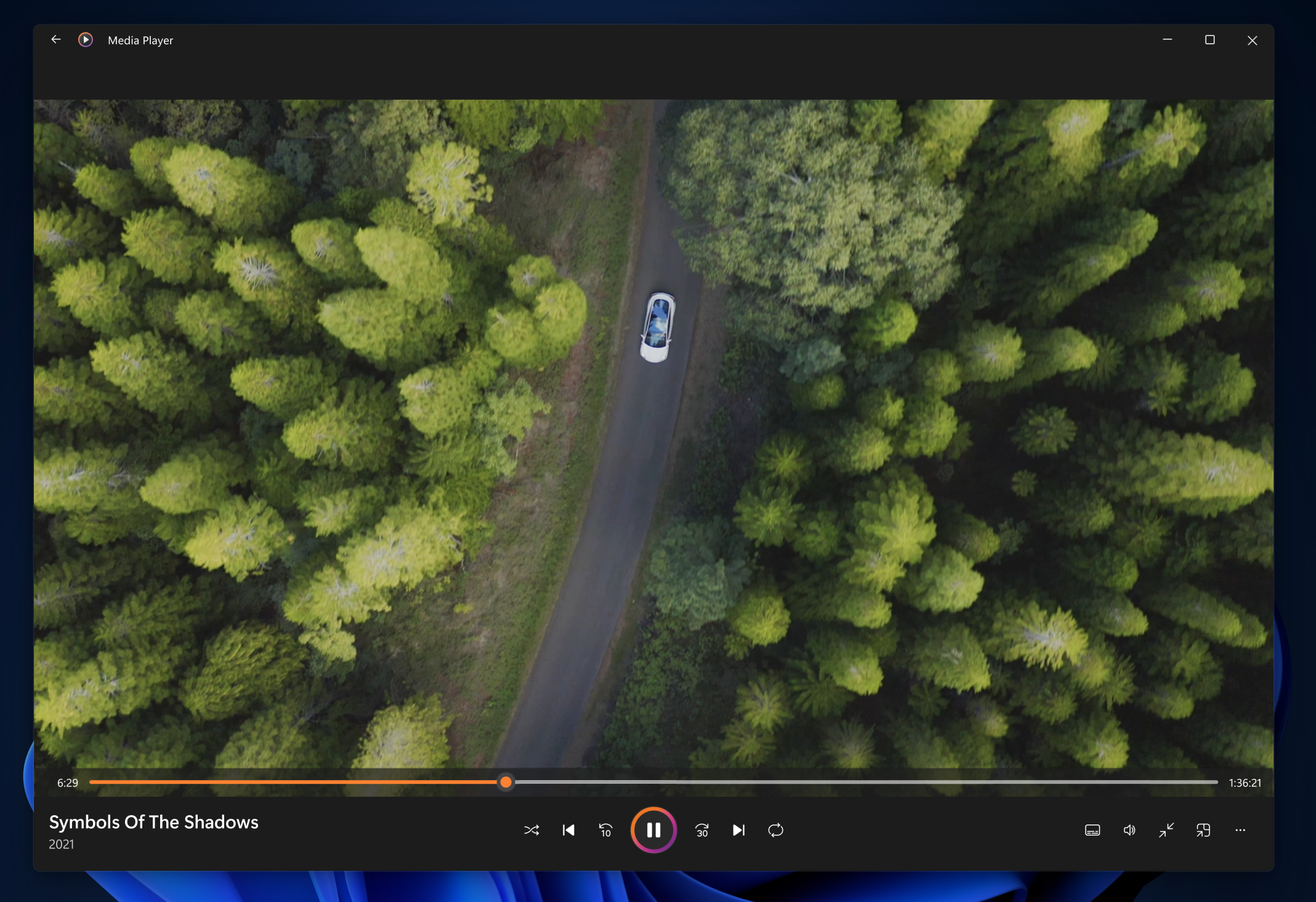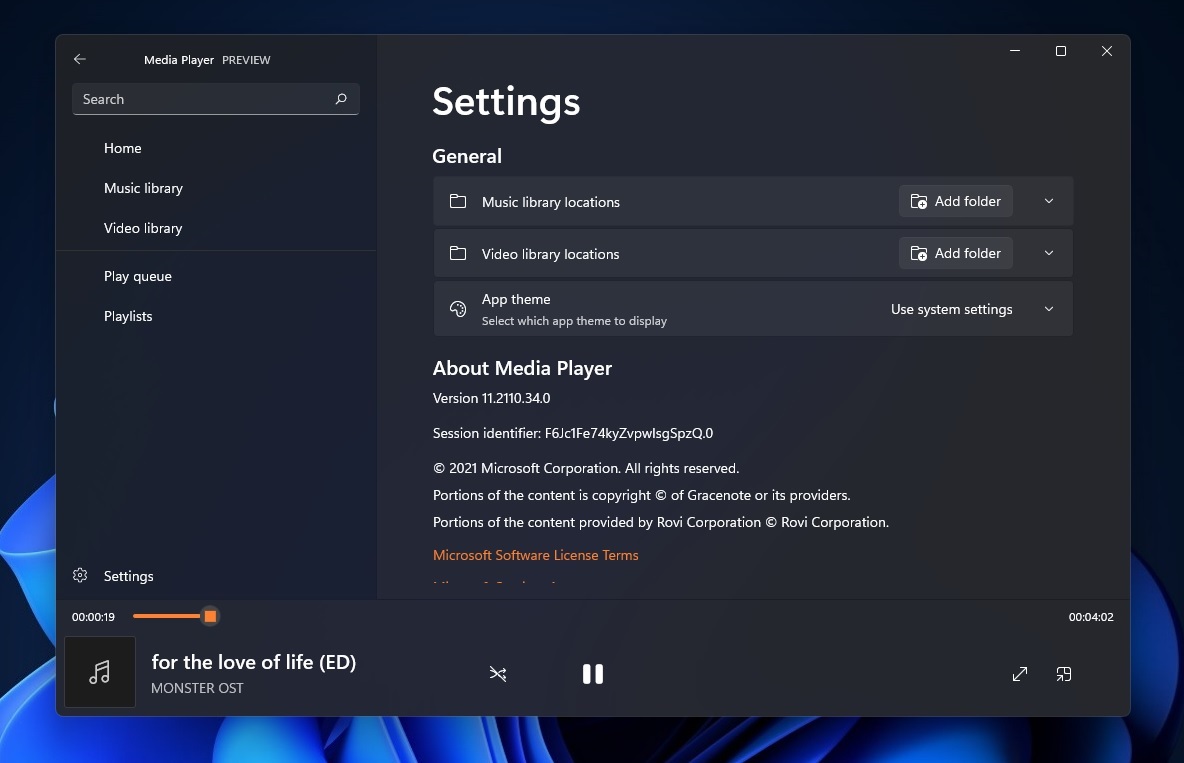Microsoft has acknowledged and tried to tighten all of its loose ends with Windows 11. Things like a modern Paint app and redesigned Notepad to name a few. So, it only makes sense that the default Windows Media Player would be getting the same treatment sometime soon. Well, what do you know, that time is here and it’s looking more promising than ever.
Media Player for Windows 11
Just announced today as part of its Patch Tuesday updates, Microsoft is rolling out a brand new Media Player for Windows 11. It’s currently only limited to Insiders in the Dev Channel but we have enough info and even some screenshots to take a proper first look at the Media Player for Windows 11. Starting with the homepage, the entire UI has been overhauled. The app has been updated with WinUI controls, Fluent Design and Mica Material, all fancy names to basically tell you that it’s modern and looks like a part of Windows 11. The app shows your local collection of music and videos right on the homepage, though both sections are separated and you’ll be greeted unto the music library when you open the app.
Music
The music library serves as the homepage and is a fully-featured part of the app. It displays your music in an elegant manner across the entire page and allows you to easily access and play anything you like. You can easily also create and manage playlists, and get to them right from the music library. The new music library inside Media Player will replace Groove Music. If you had any playlists saved in Groove Music, they will be automatically migrated to the new Media Player, along with your full library. Once you play a song, Media Player will display the album art and rich artist imagery in either full screen or mini player view modes. When in full screen, you’ll see the cover art in a corner of the player with an image of the respective artist serving as a rich background. The player controls will sit in the bottom footer of the player. When in mini player mode, the cover art will simply take over and basic controls will appear on top of it, while the mini player itself hovers over your desktop.
Video
Right below the music library sits a new video library. Similar to music, the new Media Player allows you to access and manage your entire video collection from the library page but certain advanced features are unavailable at the moment. The Media Player is focusing on being a music player first, hence the core interface being the music library. Once the app is updated, you can expect the same kind of extensive functionality from the video segment of the Media Player as the music.
More Features
Moreover, if any of your music or videos isn’t indexed by the new Media Player, you can also manually scan any folder you like for media files and they’ll show up in your library just as the rest. The new Media Player will also have some improvements in the accessibility department for assistive input methods and keyboard shortcuts have also been optimized. As you can tell, the new Media Player is aiming to combine the Groove Music and Movies & TV app from Windows 10 into one and create a new seamless experience for entertainment on Windows. This is evident in the redesigned UI that falls in line with Windows 11’s design language and the fact that Microsoft is actively encouraging feedback so that they can learn what’s working and what’s not. Plus, new features like natively built-in HDR support on the new Media Player make the experience that much more enjoyable.
Release
The new Media Player isn’t available on the Microsoft Store and, instead, will be an automatic OTA update from Microsoft. Rollout begins today for Dev Channel Insiders but, as is always the case with these releases, the rollout is gradual and only a select few will get the update right away. In the meantime, the legacy Windows Media Player will still be available under Windows Tools and the Movie & TV app is also not going anywhere either.