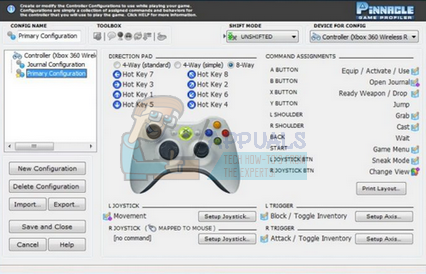Although all of them fulfill their purpose, there is always the factor of accessibility and ease of access. Not to forget the extra features one has to offer. Currently, there are two software which are mostly used for mapping purposes. One is Xpadder and the other is Pinnacle Game Profiles (PGP). Although both work excellent and without any bugs, they have their unique characteristics. Which one should you buy? Read the characteristics and differences listed below and decide which features hold more priority in your gaming experience.
Warning
Pinnacle Game Profiler remained a fan favorite controller mapping software for Windows for a long time. Sadly, the owner and creator of Pinnacle, Robert Kulanko, passed away in April 2018 and some hackers took over Pinnacle and its website. Ever since then, the Pinnacle Game Profile has become a malware and trojan app that only infects your PC. Should you choose to get its key and run it, you’ll end up infecting your PC and may need to completely erase everything depending on the damage that the Pinnacle Game Profile ends up doing. For now, we recommend using Xpadder only since it is not an infectious app. Steam also has in-built support for controller mapping so you can make use of that too if need be. But you should steer clear away from Pinnacle Game Profiler.
Xpadder
Xpadder is a software that allows you to map keyboard keys and your mouse button actions to your game controller buttons. You can also map your mouse pointed to the game controller stick using this software. Through Xpadder, you can control sequences, combinations, triggers, toggles, multiple controllers, and shift sets, etc. Basically, it is a little program that allows users to make and redo different control formats for games. The way it works is pretty simple. You have to connect a controller to your PC, run the software after it detects the controller, you can start relegating the keys to different triggers of your controller. You can also make key blends and gather them in only one catch, allowing you ease rather than pushing at least two keys at the same time. This software is almost compatible with all Windows OS i.e. 10, 8.1, 8, 7, Vista, and XP. You can support up to 16 controllers at a single time using this software for multiplayer gaming. There are many advanced features also available such as Rumble etc. The developers constantly update it with any controller or driver that rolls out (more than 120 controller’s support). There are also multiple profiles that can be managed used Xpadder.
Pinnacle Game Profiler (PGP)
Pinnacle is a software that enables you to play your favorite games using any joystick, gamepad, or any other type of controller. It is pre-configured for most of the games. The setup is very well easy and you can map the keys quite easily. There is also an option to install new games or updated software with a single click.
Pinnacle supports any gaming controller that works correctly with your PC. This not only includes the standard PC controllers such as Logitech, Saitek, Belkin, MadCatz, and Thrustmaster, but it also has compatibility with other popular controllers such as Xbox 360, PS3, PS2, Xbox One, etc. Pinnacle also had support available which responses very quickly. Pinnacle comes packed with some default tools from the start:
There are specialized gaming features such as a special profile for snipers, force-feedback controls, and rapid-fire, etc.You can map any button to do anything. Even the guide button present on the Xbox 360 can be mapped to some key that you choose.You can use invert axes, analog-to-digital conversation, adjust the sensitivity on-the-fly, etc.You can also control other third party applications while you’re gaming such as push to talk, or video capture, etc.There is also the feature to make profiles so you can control Home Theater PCs, multimedia applications, adjust screen resolutions, etc.There is a full emulation capability present. You can emulate any device with the other.There are patented double-commands available in Pinnacle such as cycles, toggles, macros and shift states, etc.
Xpadder vs PGP
Although both of the software fulfill their purpose very well, there are some minor differences. Both of the software packages get the job done very well with no errors or crashes. You can choose which software you want according to the key features we have listed below.
Xpadder
Easier setup with GameEx and number of launch options.Cheaper than PGPXpadder is relatively a newer software with new updates launched very frequently.There is an Adultery’s plugin available which makes the setup a piece of cake.A lot of options regarding setting up profiles and preferences.The changes you make on Xpadder are instant, even while the game is running.Works with a lot of different controllers with support available for all of them.Some of the older versions of this software are free of cost.The software is very stable and never crashes no matter how heavy the game you are playing.This also syncs and works perfectly with other third-party applications without giving any sort of trouble.The creation of elaborate macros is pretty easy.You have different commands available depending on how far an analog stick is moved.A very active and large community is present, mostly because it just switched into the paid version and the author is trying his best to provide support in any way possible.
Pinnacle
Huge support for almost all of the controllers available.The interface is very friendly and easier to use.Pinnacle has been in the market for a longer period of time as compared to Xpadder.Has launching options available directly from the taskbar.The software also has the ability to detect games when they are launched.You can easily download profiles from various forums and implement them instantly.PGP has a trial available and you can check if you get the hang of the software, whereas, Xpadder does not.PGP is packed with a lot of new features as compared to Xpadder. Xpadder gets the job done perfectly but if you are looking for that extra benefit/feature, PGP is your software.No need to launch it as it automatically starts and detects any type of controller connected.Games that require an unbalanced mouse/keyboard framework can be played on PGP with excellent gameplay.Text input is very easy with PGP if compared with Xpadder.Very simple to set up and the menu is very interactive. Xpadder can confuse some people initially but works just fine after people get to know about its interface.
In the end, both of the software packages get the job done. It is just a matter of preference which one you choose. You can check which type of interface/layout suits you better and decide which one to choose accordingly. Please note that we have no affiliations with any kind of third-party software/applications. This guide was purely meant for informative purposes and to help people to get to know about the software. Please purchase at your own risk and do so after researching thoroughly.
Ghost of Tsushima Update 1.1 brings Online Co-op mode, New game+ and Other Minor…Valorant’s New Escalation Game Mode is a Gun-Game Inspired “Quick, Low-Stress…Fix: “There is a problem with your game’s setup. Please reinstall your game."…Ubisoft Game Developer Claims Fans Make Game Launches a “Horrid Experience”